能正常上网,显示无Internet,无法登录Onedrive和Office
最近莫名其妙系统能正常上网,但显示无Internet,且无法登录Onedrive和Office。尝试网上的方法都不行。后来在这里https://www.chenlongyu.com/article/id/58找到了灵感,使用WindowsSpyBlocker测试,发现原来是dns.msftncsi.com测试不过,导致系统显示无Internet。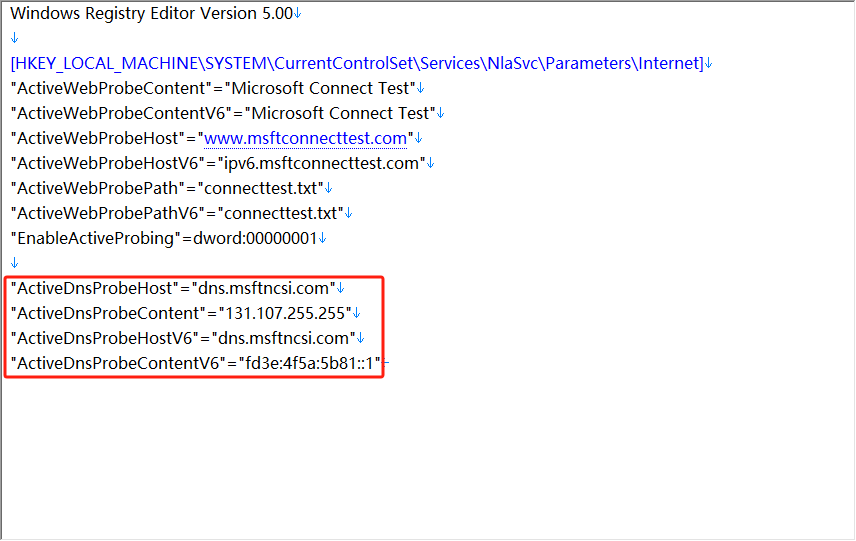
解决方法:参照注册表里的这四项值,直接在本地计算机C:\Windows\System32\drivers\etc目录下,修改hosts文件,强制指定域名对应的IP地址。
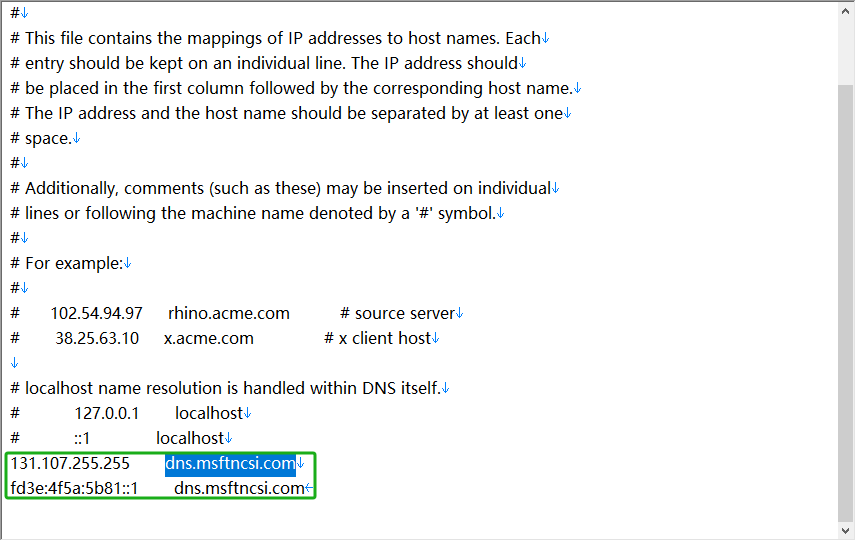
自动化修改脚本:Fix_No_Internet.zip